Urban Landscape Quality Control & Curation
Last lesson I took some shots of Urban Landscape. In this post, I will do Quality Control and Curation.
Checking My Image
The first step was to check the quality of my image. To do this, I opened Photoshop and uploaded my first image which I picked previously from the whole range of photos that I made in the previous lesson. I clicked on the View-Actual Size buttons to make my image bigger. Then, I clicked on the Hand Tool button in the menu on the left side in order to move my image around and check the quality of every detail. I checked my image for different blemishes, dust or spots that could be blurry. Finally, when I did all of these checking steps, I was sure that I chose the right photo. So, I returned the original size of the photo by clicking on the View-Fit on Screen buttons and moved to another step.
If my image was not bad, but a bit blurry I used Unsharpen Mask by clicking on the Filter-Sharpen-Unsharpen Mask.
Crop&Straighten
Most of my images should be straightened as my camera was not always at an even angle. In addition, some of the photos that I chose would be better if I cropped them. Firstly, I clicked on Crop Tool on the left menu and then chose Grid. Then, I just clicked on a corner of the image and gently straightened this. When I was happy with my selection I returned on my keypad.
Adjustments
Some of my images are needed to be darker or lighter. To do this I clicked into the top menu on ‘Image’ then ‘Adjustments’ and then ‘Curves’. This allowed me to gently brighten or darken the image as it let me move along the histogram to find the right balance.
In addition, almost all my pictures are in color. However, I want to make them in black and white colors. To do that I click on the button Image in the main menu and then 'Adjustment-Black & White'.
When I finally finished My redacting and selection process, I uploaded my favorite photos to my website. So, now, I would want to share with you my research about one of the most known and significant curators in Art History. Her name is Roselee Goldberg(1947). She is known for her curatorial work in the field of performance art and for being a founder of Performa(the organization that works in diverse areas of art to create, study, and showcase contemporary visual art performances of the current century). 'A visionary, she plays with format, her work hinging on constructing space for the artist’s idea to be realised'(Marshall, 2019).
 |
Performance by Joseph Beuys 'I Like America and America Likes Me' (1974) From the book 'Performance Art: From Futurism to the Present' By Roselee Goldberg |
References
https://www.anothermag.com/art-photography/12053/rosalee-goldberg-performance-art-performa-19- historian-author-critic-interview
Roselee Goldberg, 2011, Performance Art: From Futurism to Present, Thames and Hudson Ltd; Third edition
https://arthistorians.info/goldbergr
https://arthistorians.info/goldbergr
https://timesensitive.fm/episode/roselee-goldberg-performa-reshaping-performance-art/
https://performa-arts.org/about/mission-and-history
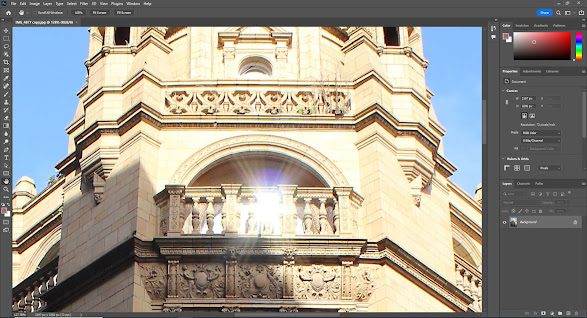

.JPG)

,_Amerikaans_rec,_Bestanddeelnr_922-5100.jpg)


Good that you have added quality control and looked at a curator - again more analysis and commentary about curation would add to this
ReplyDelete