In today's class I created a promotional video which will be a CV for my employer. For creating of this video I was using Biteable.
My first step was choosing a template, which would suite for my CV.
I chose third template as I liked this the most. You can see the photo of this below.
However, I did not like how colours match with each other. So, I pushed the button 'Style' from the menu on the left side of the page. So that my future viewer would not get tired of eyes I chose for the background a more muted green color. In spite of that, I left red color of the letters, because I want the text to be read and it stood out. In addition, I put my photos on the first and second slides. By doing this, I create the first impression about me. On the photo below you can see the result of creating the first page.
I changed the color of every slide by opening page 'Style' and then by pushing 'Background colour' and 'Text color'. I used two types of fonts which are Abril Fatface Normal (size 15) for headings and Alatsi Normal (size 9) for the main text.
My next step was creating of catchy headings and main texts that would make employer pay attention for me as an employee. Fot this, I used emotive language such as words 'Excellent/confident/perfect/successful'. Furthemore, I used photos for every slide to make my video interesting to watch. I did this by opening page 'Add' from the main menu. Then, I pushed 'Videos and Images' page, where I found all my photos. Please, see few of my slides below.
This is my final slide. I put my gmail for being in touch.
My final step in the creating of promotional video was choosing of the most suitable music. I added the sound to my video by clicking on the melody icon in the left down corner. On the photo below there is a menu of songs. I chose 'Funk-That Way Now', because it seems not too boring.
Finally, I successfuly created my promotional video and now I have to upload it to my website. I pushed the button 'Publish' and copied the link which I got after publishing. I then went to my Wix editor, where I have my website, and opened my menu there. I clicked on the link button and added the video as a web address.
Reflection
I enjoyed the process of the creating promotional video for my future employer. Despite the fact that I do not have degree and experience in the PR Management, I realized that I have many soft skills for this job. I did not have any problems in technical things, but it was hard to write engaging text. So, my teacher helped me and explained me how would be better.
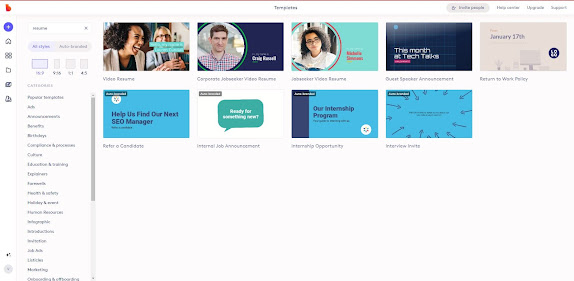
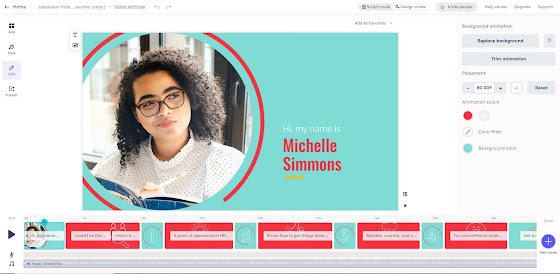







,_Amerikaans_rec,_Bestanddeelnr_922-5100.jpg)


Comments
Post a Comment