Software Testing: FlipSnack
Since I test different platforms for my project, in this post I will consider a program like FlipSnak.
The first thing I did when I opened the website was register. After I checked in, a window popped up, using which I uploaded my project by clicking the Upload File button.
In the photo below, you can see the menu I used to edit my project. By clicking the Appearance button, I added the Flip Sounds feature. Then I clicked on the Branding button and uploaded the image from the Internet, which is suitable for the topic of my project.
Below, please look at my final result.
Reflection:
I really liked this program because it provides quite a lot of opportunities, besides what I showed. There you can even edit or add text. Also of the advantages is that it is quite easy and interesting to use. Of the cons, I can note that in order to use this software people will have to buy a subscription. I also came up with the problem that I just couldn’t download my work. That’s why I used a different platform for my project.


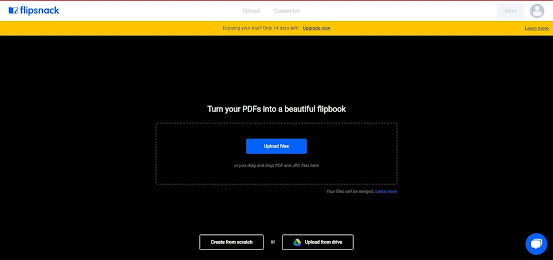


,_Amerikaans_rec,_Bestanddeelnr_922-5100.jpg)


Comments
Post a Comment